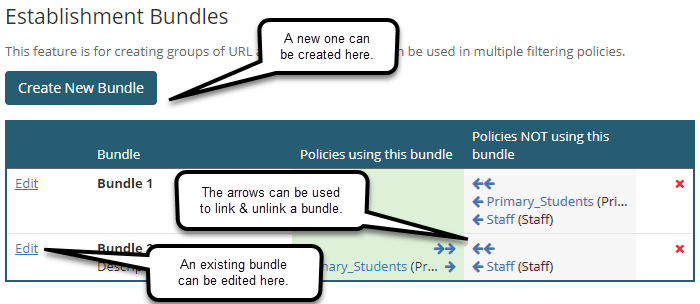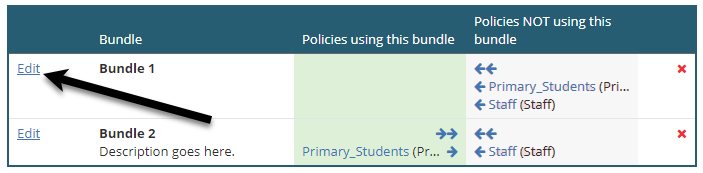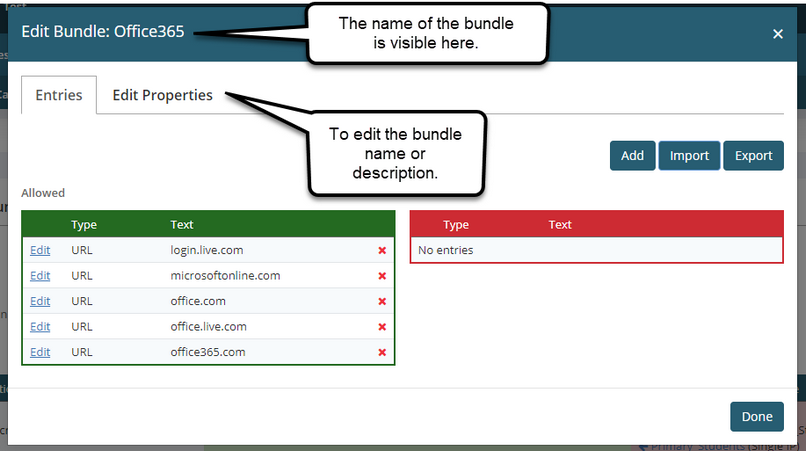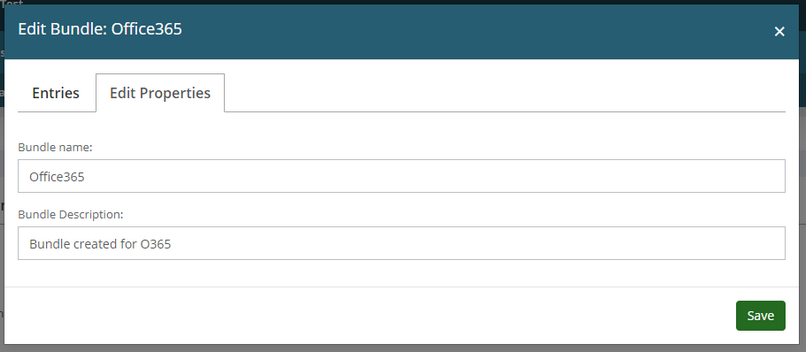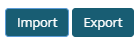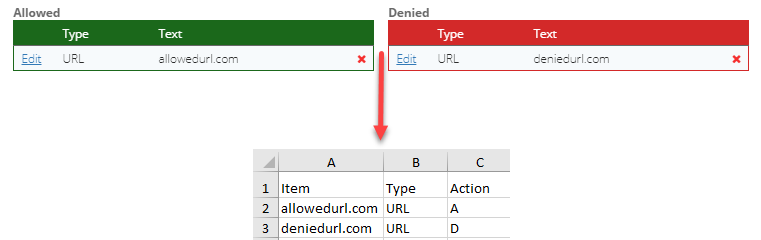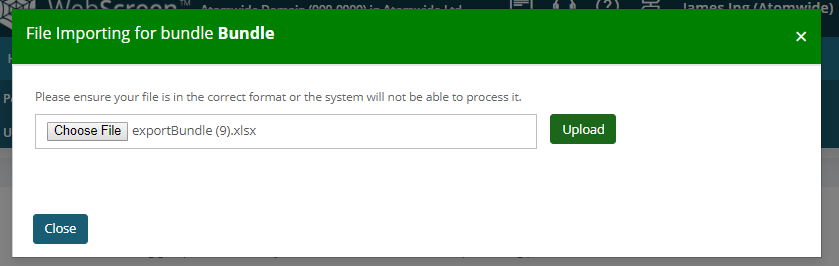Bundles are a collection of different entries, including URLs that can be linked to policies.
These groups of URLs/resources can be re-used across different policies, making the process of blocking or allowing sites and services much more time-efficient and straightforward.
In SchoolProtect, there are three types of bundles; Establishment, Group & System.
The Bundles page can be accessed via Policies >> Bundles.
SchoolProtect functionality: Bundles
Bundle use cases are very versatile & make policy management much more efficient. To give an example, if a software provider needed a number of URLs 'white-listed' these can be grouped together in a bundle and used across multiple policies. Later, if the software is no longer used, these can be removed by simply unlinking the bundle, rather than having to change, and remember, every URL that was added.
An example of an establishment's bundle page is visible below.
Creating and Editing Bundles
Linking Policies to Bundles
Making Bulk Changes to Bundles
|
MAT/Trusts, third party & borough support organisations, can create their own bundles of URLs/resources & link these to establishments in the group.
You can view what groups your establishment is part of, under Settings >> System Config
A single change to a bundle in the central location, Group Resources >> Group Bundles, will filter down to all policies where it is linked.
For example an administrator at many schools in a MAT can have a bundle linked to policies at all their schools. If they then want to make a change at all their schools, they make a change to this bundle and all the school policies receive the change.
On the Bundles page, on the Group Bundles tab, you can link Group Bundles to any policies you would like them linked to by using the arrows.
To view the contents of the bundle, simply click the View button next to the bundle name.
|
For instances where schools need to allow websites related to common services such as YouTube or Facebook, bundles of URLs/resources are provided and managed centrally that schools can choose to link their filtering policies to.
For example this means that you don't need to know that to get YouTube to work you need to know, and allow, a number of different URLs . You can simply link the bundle called YouTube. These system bundles can not be altered but the contents can be viewed. When a change is made to a service, this is updated centrally and these changes will affect any school making use of the bundle. So, if YouTube suddenly added a new URL to get their videos to play, schools wouldn’t need to do anything if they’ve linked the bundle to a Policy Group. It would just need the one central change.
SchoolProtect functionality: System bundles
On the Bundles page, on the System Bundles tab, you can link System Bundles to any policies you would like them linked to by using the arrows.
To view the contents of the bundle, simply click the View button next to the bundle name or visit System Info >> System URL Bundles.
|
Also see: