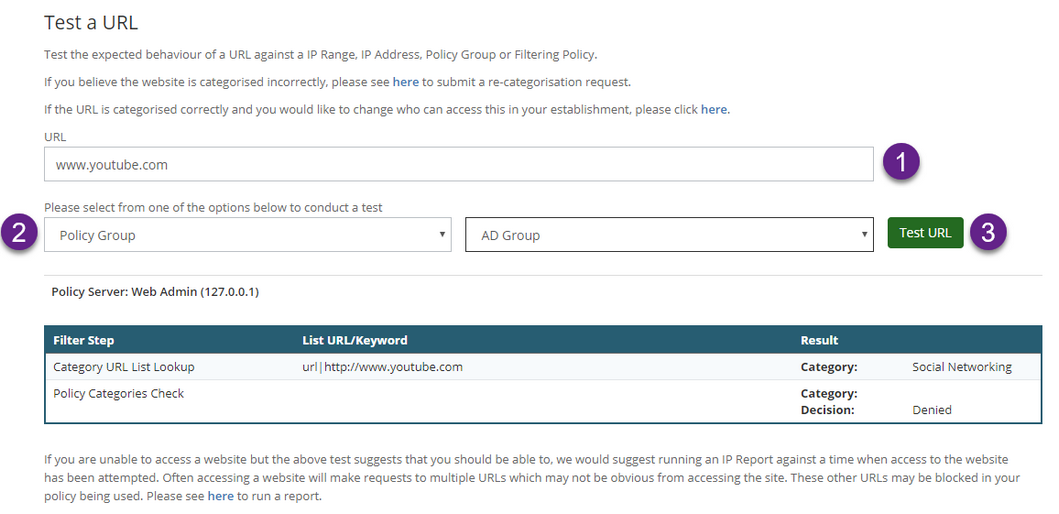The 'Test tool' can be accessed via Policies >> Test Tool.
The page is designed to provide a quick and easy way to find out how any URL is treated under a particular filtering policy or IP address/range in the school.
Using this functionality should help save time when trying to find out whether a specific site is available to a user.
There are 4 options to choose from but only 1 can be used in any single test.
1.Select an IP Range from the drop-down list.
2.Enter an individual IP Address.
3.Select a Policy Group.
4.Select a specific Time Policy.
If there are several potential policies when carrying out a test, the time policy used for the test will be the one in operation when the test is conducted.
Running a test
Please see the steps highlighted in the image below.
1.Enter the URL to be tested
2.Select the criteria you wish to search on
3.Click Test URL.
The results will then appear below.
Also see: