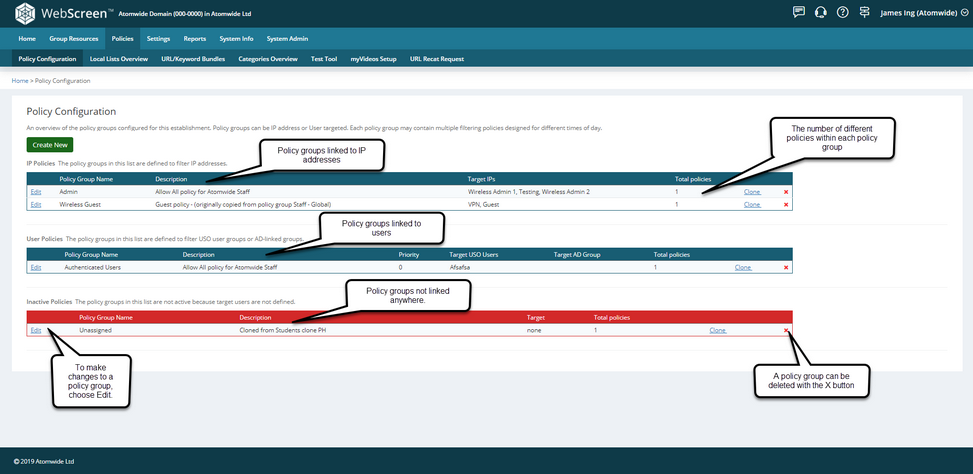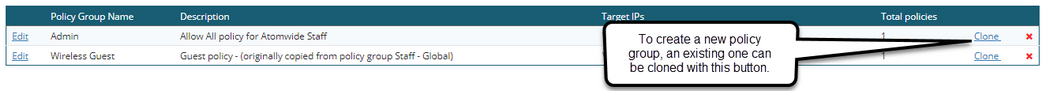This page lists all the policy groups for your establishment.
A policy group is a container for one or more policies. Filtering policies consist of a combination of several items including the following which are defined as either allowed or blocked/denied:
•Categories of websites •A local list containing URLs & other entry types •Bundles, which are containers for URLs & other entry types that can be used across multiple policies
On the Policy Configuration page policy groups are separated by what their target is.
•Policies linked to IP addresses are grouped under IP Policies. •Policies lined to users are grouped under User Policies. These can either be for USO User Groups or Active Directory User Groups. •Policies where the target has not been set are grouped under Inactive Policies. As no target has been set, no one will be filtered by these policy groups.
Every policy group at the establishment selected will be shown on this page and a number of fields will be visible. These include the name, a description, the target and the number of time policies contained in the policy group. If the policy group is user based, it will also show the priority.
To make changes to a policy group click the Edit link to the left of a policy group name.
To delete a policy group click the x on the right side. Please note: that once deleted the action cannot be undone.
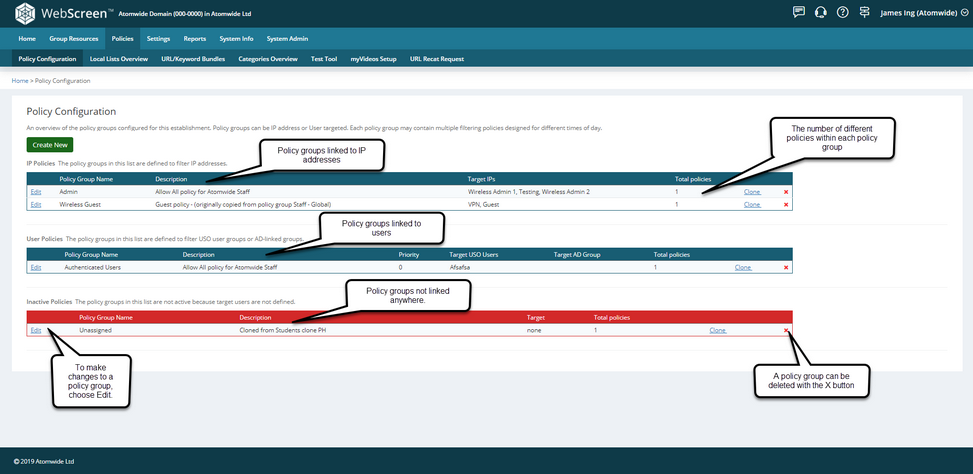
|